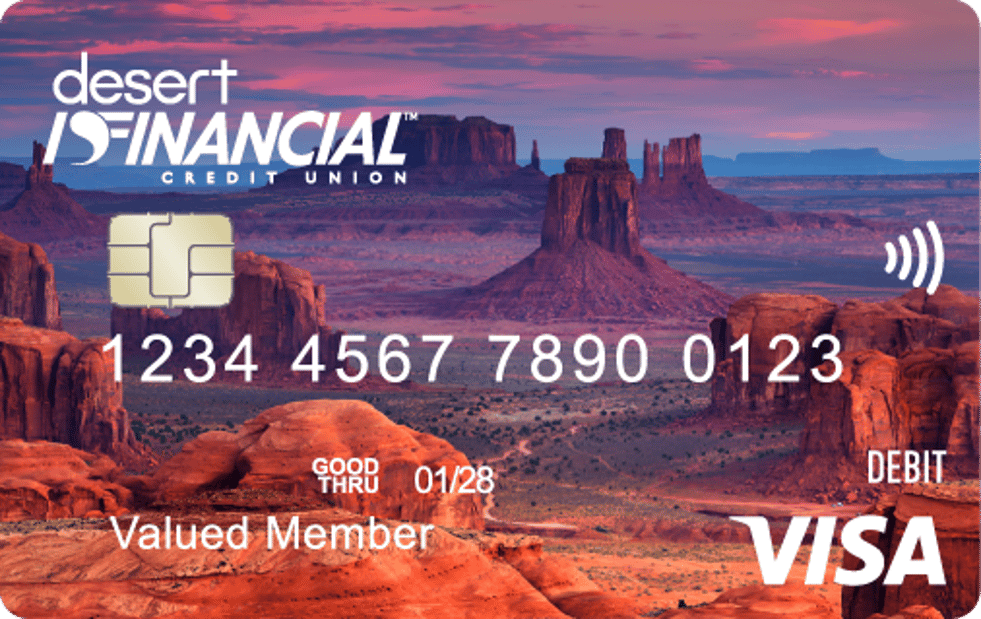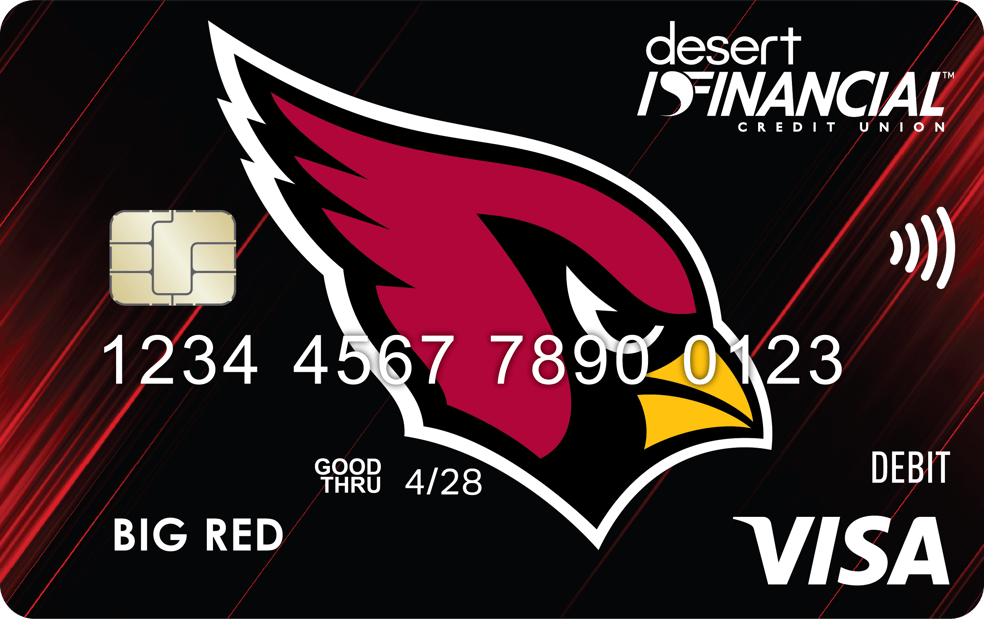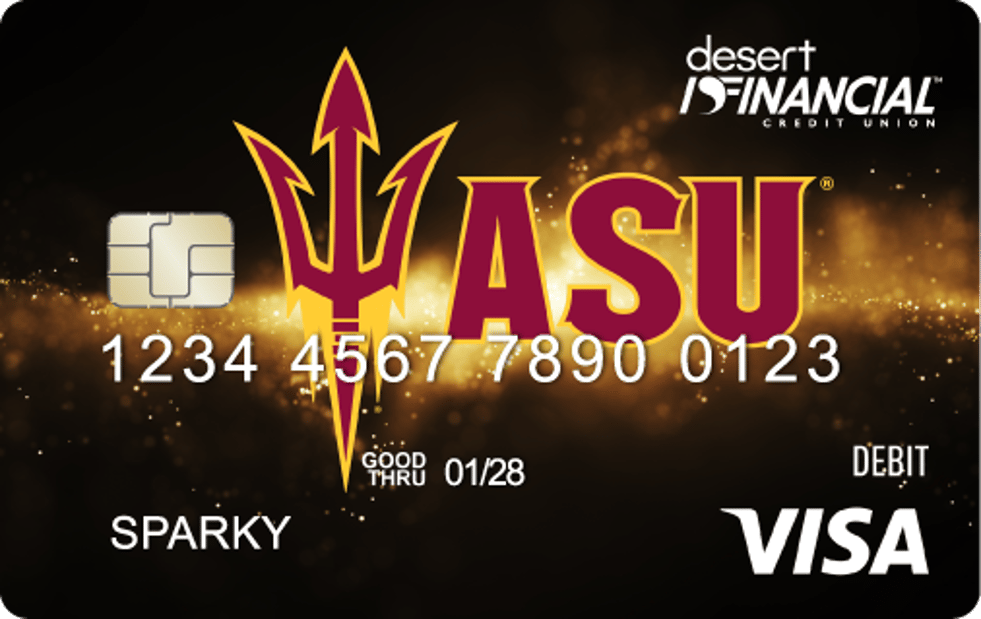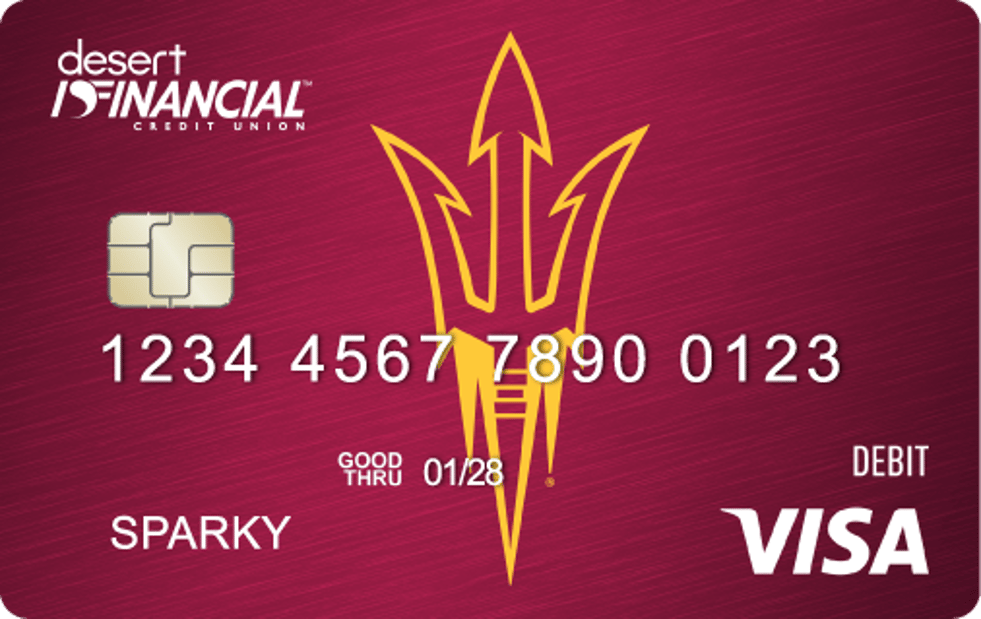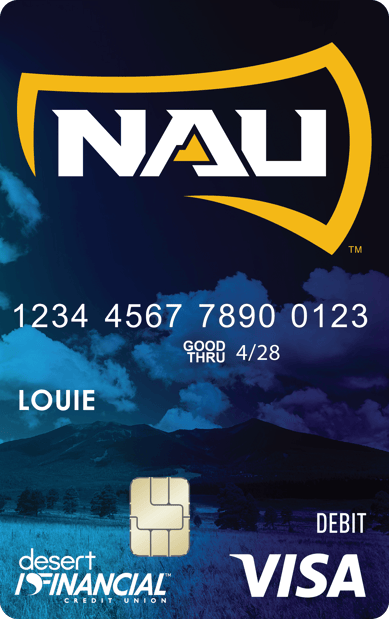Get more with Relationship Rewards
Relationship Rewards is a free program you're automatically enrolled in when you become a member. You earn points for doing various banking activities with us — and every point can help you level up! The higher your Relationship Rewards level, the more benefits you get.